Javascript中函數對象的Function.length屬性用於返回一個函數需要的參數個數。
用法:
function.length
參數:此方法不需要參數。
返回:返回類型是數字。
為了更好地理解該方法,下麵給出了幾個例子。
範例1:
html
<!DOCTYPE html>
<html lang="en">
<head>
<meta charset="UTF-8">
<meta name="viewport"
content="width=device-width,
initial-scale=1.0">
<title>Document</title>
</head>
<body>
<script>
// Creating function name func
// When no parameters are given
function func1(){}
console.log(
"The number of parameters required by "+
"the function are:", func1.length)
</script>
</body>
</html>輸出:

範例2:
當參數個數大於 1 時。
html
<!DOCTYPE html>
<html lang="en">
<head>
<meta charset="UTF-8">
<meta name="viewport"
content="width=device-width,
initial-scale=1.0">
<title>Document</title>
</head>
<body>
<script>
// Creating function name func
// When one parameters are given
function func1(a){}
console.log(
"The number of parameters required by the func1 are:",
func1.length)
// When two parameters are given
function func2(a, b){}
console.log(
"The number of parameters required by the func2 are:",
func2.length)
// When three parameters are given
function func3(a, b, c){}
console.log(
"The number of parameters required by the func3 are:",
func3.length)
// When four parameters are given
function func4(a, b, c, d){}
console.log(
"The number of parameters required by the func4 are:",
func4.length)
</script>
</body>
</html>輸出:
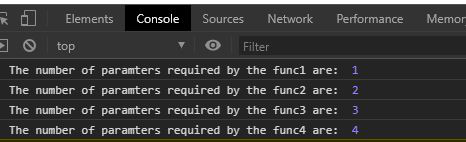
範例3:
當給出參數數組時
html
<!DOCTYPE html>
<html lang="en">
<head>
<meta charset="UTF-8">
<meta name="viewport"
content="width=device-width,
initial-scale=1.0">
<title>Document</title>
</head>
<body>
<script>
// Creating function name func
// When array of arguments are given
function func4(...args){}
console.log(
"The number of parameters required by the func4 are:",
func4.length)
</script>
</body>
</html>輸出:

相關用法
- Javascript Math.LOG10E用法及代碼示例
- Javascript Math.LOG2E用法及代碼示例
- Javascript Math.LN10用法及代碼示例
- Javascript Math.SQRT1_2用法及代碼示例
- Javascript Math.PI用法及代碼示例
- Javascript Math.SQRT2用法及代碼示例
注:本文由純淨天空篩選整理自tarun007大神的英文原創作品 JavaScript Function.length property。非經特殊聲明,原始代碼版權歸原作者所有,本譯文未經允許或授權,請勿轉載或複製。
