-
groupByString|GroupByFunction
可以對 template items 進行分組。這可以幫助管理各種模板項以及它們在小部件中的顯示方式。下麵討論這些值。
類型 說明 示例 layer 這是默認分組。按層對模板項進行分組。 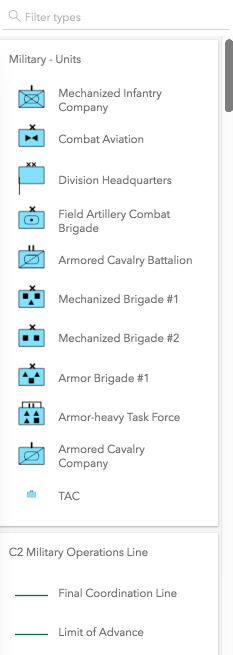
geometry 按幾何類型對模板項進行分組。 
none 該小部件在一個列表中顯示所有內容,沒有分組。 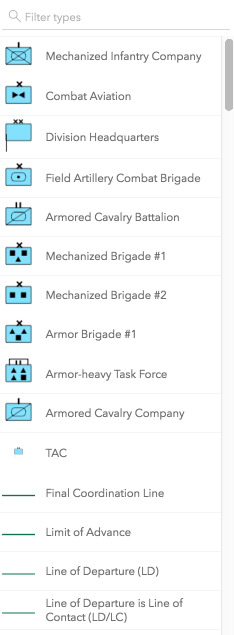
FeatureTemplates.GroupByFunction 接受包含 FeatureTemplate 和 FeatureLayer 的對象的自定義函數。 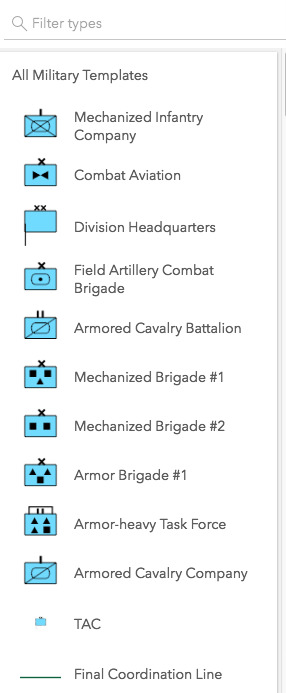
默認值:layer
例子:
// This example shows using a function to check if // the layer title contains the word 'military'. If so, // return a group of items called "All Military Templates" function customGroup(grouping) { // Consolidate all military layers if (grouping.layer.title.toLowerCase().indexOf("military") > -1) { return "All Military Templates" } // Otherwise, group by layer title return grouping.layer.title; } // Create the FeatureTemplates widget templates = new FeatureTemplates({ container: "templatesDiv", layers: layers, groupBy: customGroup });
基本信息
以下是所在類或對象的基本信息。
AMD:
require(["esri/widgets/FeatureTemplates"], (FeatureTemplates) => { /* code goes here */ });
ESM:
import FeatureTemplates from "@arcgis/core/widgets/FeatureTemplates";
類:
esri/widgets/FeatureTemplates
繼承: FeatureTemplates > Widget > Accessor
自從:用於 JavaScript 4.10 的 ArcGIS API
用法說明
FeatureTemplates.groupBy函數(或屬性)的定義如下:
相關用法
- JavaScript ArcGIS FeatureTemplates.on用法及代碼示例
- JavaScript ArcGIS FeatureTemplates.GroupByFunction用法及代碼示例
- JavaScript ArcGIS FeatureTemplates.layers用法及代碼示例
- JavaScript ArcGIS FeatureTemplates.classes用法及代碼示例
- JavaScript ArcGIS FeatureTemplates.headingLevel用法及代碼示例
- JavaScript ArcGIS FeatureTemplates.FilterFunction用法及代碼示例
- JavaScript ArcGIS FeatureTemplates.container用法及代碼示例
- JavaScript ArcGIS FeatureTemplates.filterFunction用法及代碼示例
- JavaScript ArcGIS FeatureTemplates.visible用法及代碼示例
- JavaScript ArcGIS FeatureTemplates.visibleElements用法及代碼示例
- JavaScript ArcGIS FeatureTemplates.when用法及代碼示例
- JavaScript ArcGIS FeatureTemplates用法及代碼示例
- JavaScript ArcGIS FeatureTemplates select事件用法及代碼示例
- JavaScript ArcGIS FeatureTemplate.prototype用法及代碼示例
- JavaScript ArcGIS FeatureTable.visible用法及代碼示例
- JavaScript ArcGIS FeatureTable.visibleElements用法及代碼示例
- JavaScript ArcGIS FeatureTable.on用法及代碼示例
- JavaScript ArcGIS FeatureTable.multiSortEnabled用法及代碼示例
- JavaScript ArcGIS FeatureTable.filterGeometry用法及代碼示例
- JavaScript ArcGIS FeatureTable.container用法及代碼示例
- JavaScript ArcGIS FeatureTable.classes用法及代碼示例
- JavaScript ArcGIS FeatureTable.when用法及代碼示例
- JavaScript ArcGIS FeatureTable selection-change事件用法及代碼示例
- JavaScript ArcGIS FeatureLayer.queryExtent用法及代碼示例
- JavaScript ArcGIS FeatureLayer.when用法及代碼示例
注:本文由純淨天空篩選整理自arcgis.com大神的英文原創作品 FeatureTemplates.groupBy。非經特殊聲明,原始代碼版權歸原作者所有,本譯文未經允許或授權,請勿轉載或複製。
