java.nio.file.Files的getFileStore()方法可幫助我們返回FileStore對象,該對象表示文件所在的文件存儲。一旦獲得對FileStore的引用,就可以應用fileStrore類型的操作來獲取FileStore的信息。
用法:
public static FileStore
getFileStore(Path path)
throws IOException
參數:此方法接受參數路徑,該路徑是要獲取FileStore的文件的路徑。
返回值:此方法返回文件存儲所在的文件存儲。
異常:此方法將引發以下異常:
- IOException:如果發生I /O錯誤
- SecurityException:如果使用默認提供程序,並且已安裝安全管理器,則調用SecurityManager.checkgetFileStore(String)方法以檢查getFileStore對文件的訪問
以下示例程序旨在說明getFileStore(Path)方法:
示例1:
// Java program to demonstrate
// Files.getFileStore() method
import java.io.IOException;
import java.nio.file.*;
public class GFG {
public static void main(String[] args)
{
// create object of Path
Path path
= Paths.get(
"D:\\Work\\Test\\file1.txt");
// get FileStore object
try {
FileStore fs
= Files.getFileStore(path);
// print FileStore name and block size
System.out.println("FileStore Name: "
+ fs.name());
System.out.println("FileStore BlockSize: "
+ fs.getBlockSize());
}
catch (IOException e) {
// TODO Auto-generated catch block
e.printStackTrace();
}
}
}
輸出:
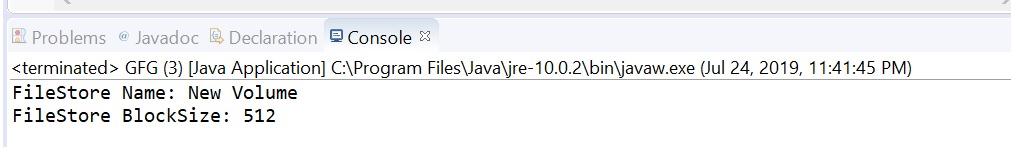
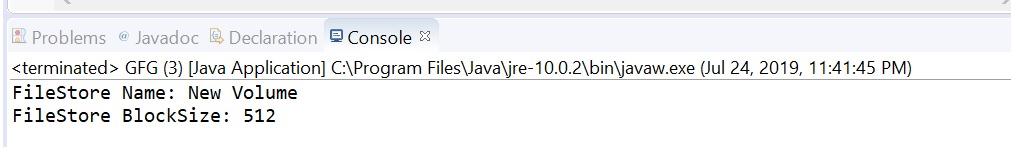
示例2:
// Java program to demonstrate
// Files.getFileStore() method
import java.io.IOException;
import java.nio.file.*;
public class GFG {
public static void main(String[] args)
{
// create object of Path
Path path = Paths.get("C:\\data\\db");
// get FileStore object
try {
FileStore fs
= Files.getFileStore(path);
// print FileStore details
System.out.println("FileStore:"
+ fs.toString());
System.out.println("FileStore Free Space: "
+ fs.getUnallocatedSpace()
+ " Bytes");
}
catch (IOException e) {
// TODO Auto-generated catch block
e.printStackTrace();
}
}
}
輸出:
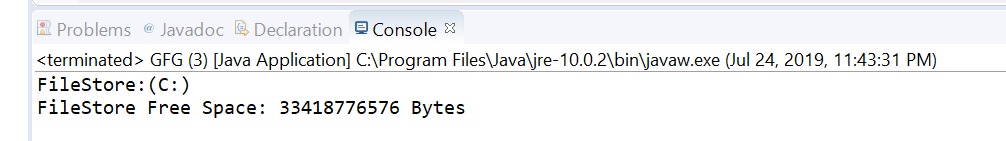
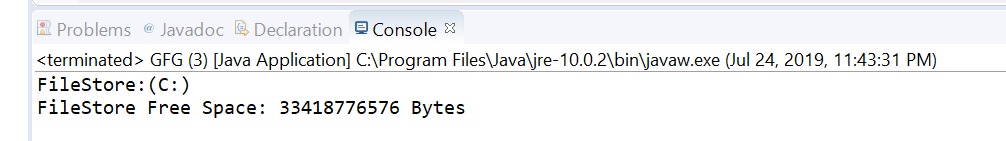
參考: https://docs.oracle.com/javase/10/docs/api/java/nio/file/Files.html#getFileStore(java.nio.file.Path)
相關用法
- Java Files deleteIfExists()用法及代碼示例
- Java Files isWritable()用法及代碼示例
- Java Files delete()用法及代碼示例
- Java Files isExecutable()用法及代碼示例
- Java Files size()用法及代碼示例
- Java Files isReadable()用法及代碼示例
- Java Files isHidden()用法及代碼示例
注:本文由純淨天空篩選整理自AmanSingh2210大神的英文原創作品 Files getFileStore() method in Java with Examples。非經特殊聲明,原始代碼版權歸原作者所有,本譯文未經允許或授權,請勿轉載或複製。
