File.Replace(String, String, String, Boolean) 是一個內置的 File 類方法,用於將指定目標文件的內容替換為源文件的內容,然後刪除源文件,創建被替換的文件的備份文件,並可選擇忽略合並錯誤。
用法:
public static void Replace (string sourceFileName, string destinationFileName, string destinationBackupFileName, bool ignoreMetadataErrors);
參數:該函數接受四個參數,如下所示:
- sourceFileName: This is the specified source file.
- destinationFileName: This is the specified destination file whose contents get replaced with the contents of the source file.
- destinationBackupFileName: This file contains the backup of replaced destination file’s content.
- ignoreMetadataErrors: This parameter contains boolean value i.e, true to ignore merge errors (such as attributes and access control lists (ACLs)) from the replaced file to the replacement file; otherwise, false.
異常:
- ArgumentException:destinationFileName 參數描述的路徑不是合法形式。或者 destinationBackupFileName 參數描述的路徑不是合法形式。
- ArgumentNullException:destinationFileName 參數為空。
- DriveNotFoundException:指定的驅動器無效。
- FileNotFoundException:找不到當前 FileInfo 對象描述的文件。或者找不到destinationBackupFileName 參數描述的文件。
- IOException:打開文件時發生 I/O 錯誤。或 sourceFileName 和 destinationFileName 參數指定相同的文件。
- PathTooLongException:指定的路徑,文件名或兩者都超過了system-defined的最大長度。
- PlatformNotSupportedException:操作係統為Windows 98 Second Edition或更早版本,文件係統不是NTFS。
- UnauthorizedAccessException:sourceFileName 或 destinationFileName 參數指定隻讀文件。 OR 當前平台不支持此操作。 OR 源或目標參數指定目錄而不是文件。或者調用者沒有所需的權限。
下麵是說明 File.Replace(String, String, String, Boolean) 方法的程序。
程序1:在運行下麵的代碼之前,已經創建了三個文件,其中源文件是file1.txt,目標文件是file2.txt,備份文件是file3.txt。這些文件的內容如下所示-
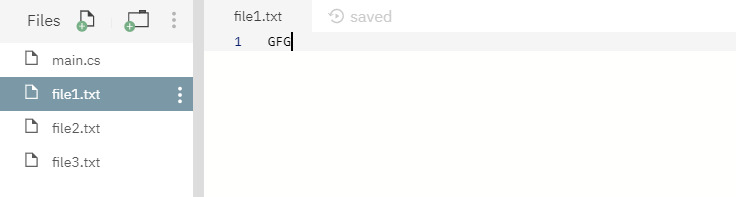
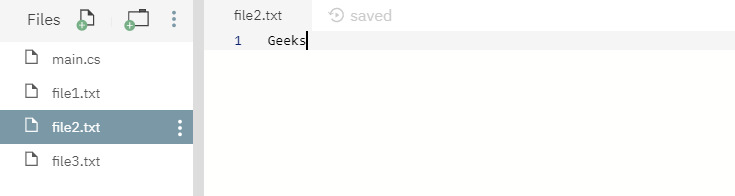
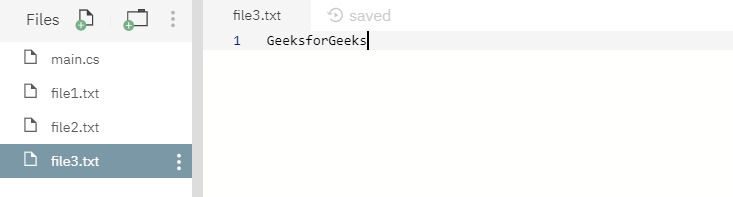
C#
// C# program to illustrate the usage
// of File.Replace(String, String,
// String, Boolean) method
// Using System and System.IO namespaces
using System;
using System.IO;
class GFG {
public static void Main()
{
// Specifying 3 files
string sourceFileName = "file1.txt";
string destinationFileName = "file2.txt";
string destinationBackupFileName = "file3.txt";
// Calling the Replace() function
File.Replace(sourceFileName, destinationFileName,
destinationBackupFileName, true);
Console.WriteLine("Replacement process has been done.");
}
}輸出:
Replacement process has been done.
運行上述代碼後,顯示如上輸出,源文件被刪除,剩下的兩個文件的內容如下所示——
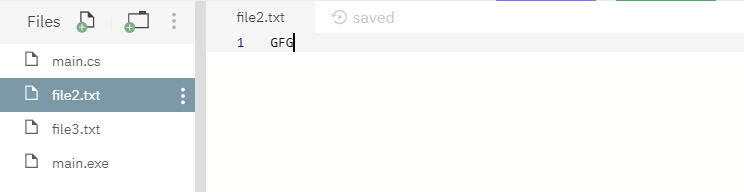
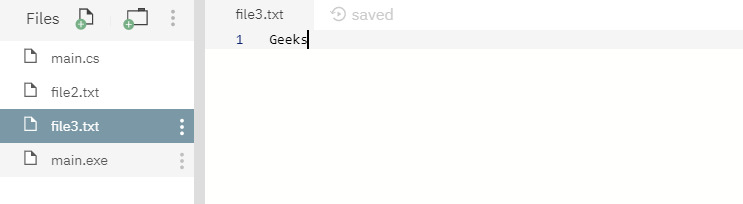
程序2:在運行以下代碼之前,已經創建了兩個文件,其中源文件是 file1.txt,目標文件是 file2.txt 並且沒有備份文件,因為我們不想保留替換文件的備份。這些文件的內容如下所示-
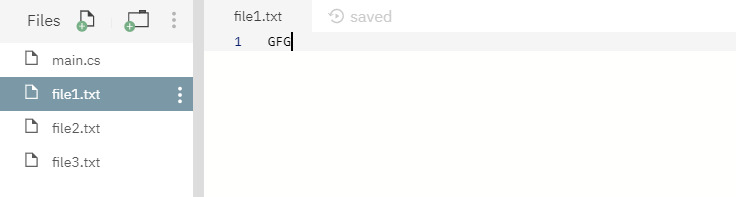
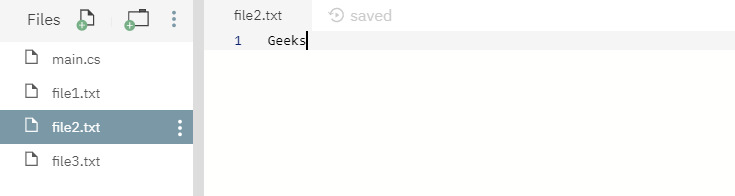
C#
// C# program to illustrate the usage
// of File.Replace(String, String,
// String, Boolean) method
// Using System and System.IO namespaces
using System;
using System.IO;
class GFG {
public static void Main()
{
// Specifying 2 files
string sourceFileName = "file1.txt";
string destinationFileName = "file2.txt";
// Calling the Replace() function with
// null parameter inplace of backup file because
// we do not want to keep backup of the
// replaced file.
File.Replace(sourceFileName, destinationFileName,
null, false);
Console.WriteLine("Replacement process has been done.");
}
}輸出:
Replacement process has been done.
運行上述代碼後,顯示如上輸出,源文件被刪除,目標文件內容如下所示——
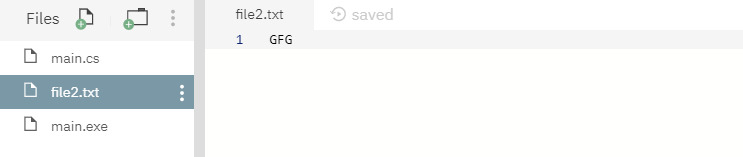
相關用法
- C# Boolean.CompareTo(Boolean)用法及代碼示例
- C# Boolean.Equals(Boolean)用法及代碼示例
- C# File.Copy(String, String, Boolean)用法及代碼示例
- C# Boolean.GetHashCode()用法及代碼示例
- C# Boolean.GetTypeCode用法及代碼示例
- C# Boolean.TryParse()用法及代碼示例
- C# Boolean.Parse()用法及代碼示例
- C# Boolean.ToString(IFormatProvider)用法及代碼示例
- C# Boolean.Equals(Object)用法及代碼示例
- C# Boolean.CompareTo(Object)用法及代碼示例
- C# Boolean.ToString()用法及代碼示例
- C# File.Replace(String, String, String)用法及代碼示例
- C# File.Copy(String, String)用法及代碼示例
- C# File.AppendAllText(String, String)用法及代碼示例
- C# File.AppendAllText(String, String, Encoding)用法及代碼示例
- C# File.WriteAllText(String, String)用法及代碼示例
- C# File.WriteAllText(String, String, Encoding)用法及代碼示例
- C# File.WriteAllLines(String, String[], Encoding)用法及代碼示例
- C# File.WriteAllLines(String, String[])用法及代碼示例
- C# File.WriteAllLines(String, IEnumerable<String>, Encoding)用法及代碼示例
- C# File.WriteAllLines(String, IEnumerable<String>)用法及代碼示例
- C# File.AppendAllLines(String, IEnumerable<String>, Encoding)用法及代碼示例
- C# File.AppendAllLines(String, IEnumerable<String>)用法及代碼示例
注:本文由純淨天空篩選整理自Kanchan_Ray大神的英文原創作品 File.Replace(String, String, String, Boolean) Method in C# with Examples。非經特殊聲明,原始代碼版權歸原作者所有,本譯文未經允許或授權,請勿轉載或複製。
