File.GetAttributes(String)是一個內置的File類方法,用於獲取路徑上文件的文件屬性。文件屬性是授予或拒絕的某些權限。這些權限適用於訪問文件的用戶或操作係統。這些屬性例如隻讀,存檔,係統,隱藏等。
用法:
public static System.IO.FileAttributes GetAttributes (string path);
參數:該函數接受如下所示的參數:
- path: This is the specified file path.
異常:
- ArgumentException:路徑為空,僅包含空格或無效字符。
- PathTooLongException:指定的路徑,文件名或兩者都超過了system-defined的最大長度。
- NotSupportedException:路徑格式無效。
- FileNotFoundException:該路徑代表一個文件,並且無效,例如在未映射的驅動器上,或者找不到該文件。
- DirectoryNotFoundException:路徑代表目錄,並且無效,例如位於未映射的驅動器上或找不到目錄。
- IOException:該文件正在由另一個進程使用。
- UnauthorizedAccessException:調用者沒有所需的權限。
返回值:它返回路徑上文件的FileAttributes。
下麵是說明File.GetAttributes(String)方法的程序。
程序1:在運行下麵的代碼之前,將創建一個文件file.txt,其內容如下所示:
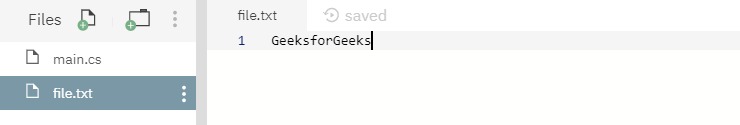
// C# program to illustrate the usage
// of File.GetAttributes(String) method
// Using System, System.IO
// and System.Text namespaces
using System;
using System.IO;
using System.Text;
class GFG {
public static void Main()
{
// Specifing a file
string path = @"file.txt";
// Getting the file attributes
FileAttributes attributes = File.GetAttributes(path);
// Checking if the file is having whether hidden attributes
// If the file is having hidden attribute then
// that attribute will be removed
if ((attributes & FileAttributes.Hidden) == FileAttributes.Hidden) {
// Removing the file's hidden attribute
attributes = RemoveAttribute(attributes, FileAttributes.Hidden);
// Calling the SetAttributes() function
File.SetAttributes(path, attributes);
Console.WriteLine("The {0} file is no longer hidden.", path);
}
else {
// Calling the SetAttributes() function to
// set hidden attribute
File.SetAttributes(path, File.GetAttributes(path) | FileAttributes.Hidden);
Console.WriteLine("The {0} file is now hidden.", path);
}
}
private static FileAttributes RemoveAttribute(FileAttributes attributes,
FileAttributes attributesToRemove)
{
return attributes & ~attributesToRemove;
}
}輸出:
The file.txt file is now hidden.
程序2:最初,沒有創建文件。在代碼下方,其自身創建了一個文件gfg.txt。
// C# program to illustrate the usage
// of File.GetAttributes(String) method
// Using System, System.IO
// and System.Text namespaces
using System;
using System.IO;
using System.Text;
class GFG {
public static void Main()
{
// Specifing a file
string path = @"gfg.txt";
// Create the file if it does not exist.
if (!File.Exists(path)) {
File.Create(path);
}
// Getting the file attributes
FileAttributes attributes = File.GetAttributes(path);
// Checking if the file is having whether hidden attributes
// If the file is having hidden attribute then
// that attribute will be removed
if ((attributes & FileAttributes.Hidden) == FileAttributes.Hidden) {
// Removing the file's hidden attribute
attributes = RemoveAttribute(attributes, FileAttributes.Hidden);
// Calling the SetAttributes() function
File.SetAttributes(path, attributes);
Console.WriteLine("The {0} file is no longer hidden.", path);
}
else {
// Calling the SetAttributes() function to
// set hidden attribute
File.SetAttributes(path, File.GetAttributes(path) | FileAttributes.Hidden);
Console.WriteLine("The {0} file is now hidden.", path);
}
}
private static FileAttributes RemoveAttribute(FileAttributes attributes,
FileAttributes attributesToRemove)
{
return attributes & ~attributesToRemove;
}
}輸出:
The gfg.txt file is now hidden.
相關用法
- C# MathF.Cos()用法及代碼示例
- C# MathF.Sin()用法及代碼示例
- C# MathF.Min()用法及代碼示例
- C# MathF.Max()用法及代碼示例
- C# MathF.Log()用法及代碼示例
- C# MathF.Abs()用法及代碼示例
- C# MathF.Exp()用法及代碼示例
- C# MathF.Pow()用法及代碼示例
- C# MathF.Tan()用法及代碼示例
- C# Int16.Equals用法及代碼示例
- C# SByte.Equals用法及代碼示例
- C# UInt16.GetHashCode用法及代碼示例
- C# SByte.GetTypeCode用法及代碼示例
- C# SByte.GetHashCode用法及代碼示例
注:本文由純淨天空篩選整理自Kanchan_Ray大神的英文原創作品 File.GetAttributes() Method in C# with Examples。非經特殊聲明,原始代碼版權歸原作者所有,本譯文未經允許或授權,請勿轉載或複製。
