D3.js中的d3.axis.ticks()函數用於控製軸顯示哪些刻度。該函數返回軸生成器
用法:
axis.ticks(arguments…) axis.ticks([count[, specifier]]) axis.ticks([interval[, specifier]])
參數:該函數接受以下參數。
- count/interval:此參數用於顯示刻度數。
- specifier:此參數是可選的格式說明符,用於自定義刻度值的格式。
返回值:該函數返回軸生成器。
以下程序說明了D3.js中的d3.axis.ticks()函數:
範例1:
<!DOCTYPE html>
<html>
<head>
<title>
D3.js | D3.axis.ticks() Function
</title>
<script type="text/javascript"
src="https://d3js.org/d3.v4.min.js">
</script>
<style>
svg text {
fill:green;
font:15px sans-serif;
text-anchor:center;
}
</style>
</head>
<body>
<script>
var width = 400, height = 400;
var svg = d3.select("body")
.append("svg")
.attr("width", width)
.attr("height", height);
var xscale = d3.scaleLinear()
.domain([0, 10])
.range([0, width - 60]);
var x_axis = d3.axisBottom().scale(xscale).ticks(5);
var xAxisTranslate = height / 2;
svg.append("g")
.attr("transform", "translate(50, "
+ xAxisTranslate + ")")
.call(x_axis)
</script>
</body>
</html>輸出:
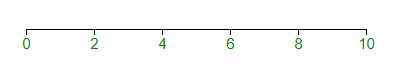
範例2:
<!DOCTYPE html>
<html>
<head>
<title>
D3.js | d3.axis.ticks() Function
</title>
<script type="text/javascript"
src="https://d3js.org/d3.v4.min.js">
</script>
<style>
svg text {
fill:green;
font:15px sans-serif;
text-anchor:end;
}
</style>
</head>
<body>
<script>
var width = 400, height = 400;
var svg = d3.select("body")
.append("svg")
.attr("width", width)
.attr("height", height);
var yscale = d3.scaleLinear()
.domain([0, 1])
.range([height - 50, 0]);
var y_axis = d3.axisLeft().scale(yscale).ticks(3, "$.2f");
svg.append("g")
.attr("transform", "translate(100, 20)")
.call(y_axis)
</script>
</body>
</html>輸出:
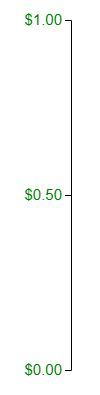
相關用法
- PHP imagecreatetruecolor()用法及代碼示例
- p5.js year()用法及代碼示例
- d3.js d3.utcTuesdays()用法及代碼示例
- PHP ImagickDraw getTextAlignment()用法及代碼示例
- PHP Ds\Sequence last()用法及代碼示例
- PHP array_udiff_uassoc()用法及代碼示例
- PHP geoip_continent_code_by_name()用法及代碼示例
- d3.js d3.map.set()用法及代碼示例
- PHP GmagickPixel setcolor()用法及代碼示例
- PHP opendir()用法及代碼示例
- PHP cal_to_jd()用法及代碼示例
- d3.js d3.bisectLeft()用法及代碼示例
- PHP stream_get_transports()用法及代碼示例
- PHP Ds\Deque pop()用法及代碼示例
注:本文由純淨天空篩選整理自SHUBHAMSINGH10大神的英文原創作品 D3.js axis.ticks() Function。非經特殊聲明,原始代碼版權歸原作者所有,本譯文未經允許或授權,請勿轉載或複製。
