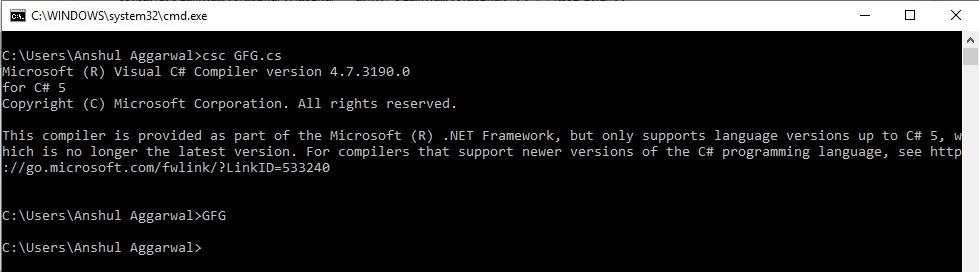C#中的Console.SetOut(TextWriter)方法用於重定向標準輸出流。借助此方法,用戶可以將StreamWriter指定為輸出對象。 Console.SetOut方法將接收類型為TextWriter的對象。可以將StreamWriter傳遞給Console.SetOut,並將其隱式轉換為TextWriter類型。它隻是將標準輸出流屬性設置為其獲取的指定TextWriter對象。
用法:
public static System.IO.TextWriter Out { get; }
or
public static void SetOut (System.IO.TextWriter newOut);
or
public static void SetOut(TextWriter newOut)
返回值:它將streamWriter返回到指定的TextWriter對象。
異常:
- 當newOut為null時,拋出ArgumentNullException,它不接受它作為有效參數。
- 發生I /O錯誤時,將引發IOException。
示例1:
// C# code to demonstrate the use
// of Console.SetOut method
using System;
using System.IO;
class GFG {
// Main Method
static void Main()
{
// Creating a text file named "out" in D Drive
using(StreamWriter writer = new StreamWriter("D:\\out.txt"))
{
Console.SetOut(writer);
Result();
}
}
// Method Result
static void Result()
{
// Writing to the file
Console.WriteLine("GeeksforGeeks");
Console.WriteLine("A Computer Science portal for Geeks!");
}
}編譯和執行:
輸出:
示例2:
// C# code to demonstrate the use
// of Console.SetOut method
using System;
using System.IO;
class GFG {
// Main Method
static void Main()
{
// will display on console
Console.WriteLine("\nGeeksForGeeks");
// Creating a text file named "Geeks"
// at the location of your program
FileStream geeks1 = new FileStream("Geeks.txt", FileMode.Create);
// Standard Output stream is
// being saved to a Textwriter
TextWriter geeksave = Console.Out;
StreamWriter portal1 = new StreamWriter(geeks1);
Console.SetOut(portal1);
Console.WriteLine("\nThe Computer Science portal for Geeks");
Console.WriteLine("\nWelcome to GeeksforGeeks");
Console.SetOut(geeksave);
// will display on console
Console.WriteLine("This is Console.SetOut Method in C#");
Console.WriteLine("Get programming practices at your own pace !");
portal1.Close();
}
}編譯和執行:
參考:
相關用法
- C# Stack.Contains()用法及代碼示例
- C# Dictionary.Add()用法及代碼示例
- HTML DOM contains()用法及代碼示例
- C# Math.Abs()函數用法及代碼示例
- C# Stack.Pop()用法及代碼示例
注:本文由純淨天空篩選整理自MerlynShelley大神的英文原創作品 Console.SetOut() Method in C#。非經特殊聲明,原始代碼版權歸原作者所有,本譯文未經允許或授權,請勿轉載或複製。