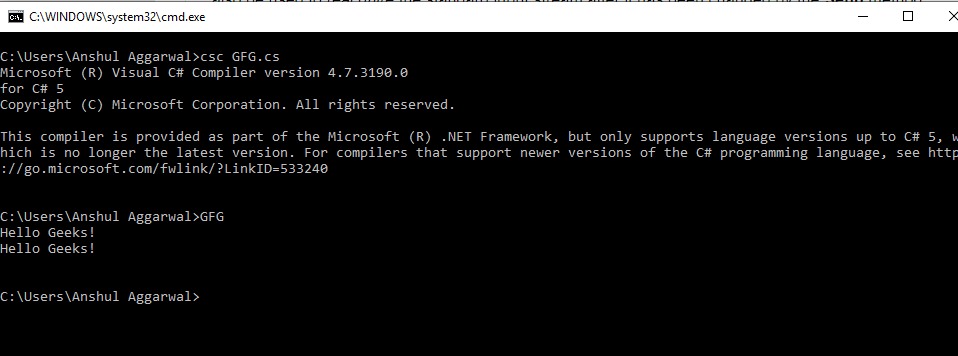Console.OpenStandardInput方法用於獲取標準輸入流。下麵列出了C#中可用的OpenStandardInput方法的兩個重載:
- OpenStandardInput()方法
- OpenStandardInput(int32)方法
OpenStandardInput() Method
它用於獲取標準輸入流。創建Stream類的對象,並使用此方法,用戶可以將Input引用提供給該對象。它創建一個緩衝區,用於接收用戶輸入。通過SetIn方法更改標準輸入流後,也可以使用此方法重新獲取標準輸入流。
用法:
public static System.IO.Stream OpenStandardInput ();
例:
// C# program to illustrate the
// OpenStandardInput() Method
using System;
using System.Text;
using System.IO;
class GFG {
public static void Main()
{
// Stream Object declared and
// OpenStandardInput method is used
Stream inputStream = Console.OpenStandardInput();
byte[] bytes = new byte[50];
int outputLength = inputStream.Read(bytes, 0, 50);
char[] chars = Encoding.UTF7.GetChars(bytes, 0, outputLength);
Console.WriteLine(new string(chars));
}
}輸出:
OpenStandardInput(Int32)方法
它還用於獲取設置為指定緩衝區大小的標準輸入流。通過此方法傳遞的值確定緩衝區的大小。通過SetIn方法更改標準輸入流後,也可以使用此方法重新獲取標準輸入流。
用法: public static System.IO.Stream OpenStandardInput (int bufferSize);
參數:
buffersize:它是內部流緩衝區的大小。
返回值:它返回標準輸入流。
異常:如果buffersize小於或等於零,則此方法將提供ArgumentOutOfRangeException。
// C# program to illustrate the
// OpenStandardInput(Int32) Method
using System;
using System.Text;
using System.IO;
class GFG {
// Main Method
public static void Main()
{
// Using the Method
Stream inputStream = Console.OpenStandardInput(100);
byte[] bytes = new byte[100];
int outputLength = inputStream.Read(bytes, 0, 100);
char[] chars = Encoding.UTF7.GetChars(bytes, 0, outputLength);
Console.WriteLine(new string(chars));
}
}輸出:
參考:
- https://docs.microsoft.com/en-us/dotnet/api/system.console.openstandardinput?view=netframework-4.7.2
相關用法
- C# Stack.Contains()用法及代碼示例
- C# Dictionary.Add()用法及代碼示例
- HTML DOM contains()用法及代碼示例
- C# Math.Abs()函數用法及代碼示例
- C# Stack.Pop()用法及代碼示例
注:本文由純淨天空篩選整理自Rajnis09大神的英文原創作品 Console.OpenStandardInput Method in C#。非經特殊聲明,原始代碼版權歸原作者所有,本譯文未經允許或授權,請勿轉載或複製。