在 Windows 窗體中,ToolTip 表示一個微小的彈出框,當您將指針或光標放在控件上時會出現該彈出框,該控件的目的是提供有關 Windows 窗體中存在的控件的簡要說明。 ToolTip 類用於創建ToolTip 控件,還提供不同類型的屬性、方法、事件以及控件的運行時狀態。您可以在任何容器或控件中使用ToolTip 類。在單個ToolTip組件的幫助下,您可以為多個控件創建多個工具提示。 System.Windows.Forms 命名空間下定義的 ToolTip 類。在 C# 中,您可以使用兩種不同的方式在 Windows 窗體中創建 ToolTip: 1. Design-Time:這是創建 ToolTip 最簡單的方法,如下所示:
- 步驟1:創建一個windows窗體,如下圖所示:Visual Studio -> 文件 -> 新建 -> 項目 -> WindowsFormApp
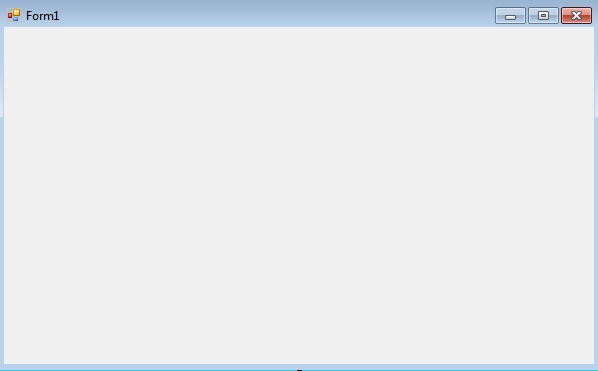
- 第2步:將 ToolTip 從 ToolBox 拖放到表單上。當您將此 ToolTip 拖放到表單上時,它將自動添加到當前窗口中存在的每個控件的屬性(在 ToolTip1 上命名為 ToolTip)。
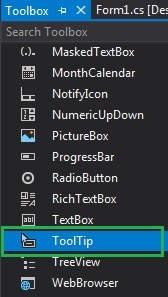
- 步驟3:拖放後,您將轉到ToolTip控件的屬性,根據您的要求修改ToolTip。
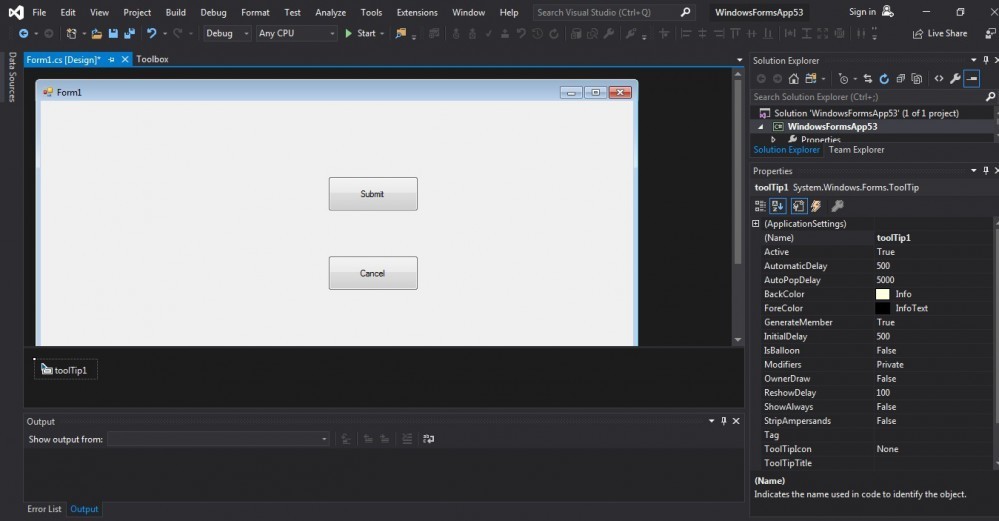 Output:
Output: 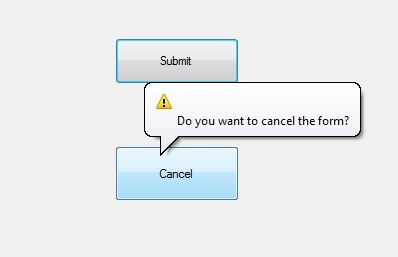
2.運行時:它比上麵的方法稍微棘手一些。在此方法中,您可以借助ToolTip 類提供的語法以編程方式創建ToolTip 控件。以下步驟顯示如何動態設置創建ToolTip:
- 步驟1:使用以下命令創建 ToolTip 控件ToolTip()構造函數由ToolTip 類提供。
// Creating a ToolTip control ToolTip t_Tip = new ToolTip();
- 第2步:創建ToolTip控件後,設置ToolTip類提供的ToolTip控件的屬性。
// Setting the properties of ToolTip t_Tip.Active = true; t_Tip.AutoPopDelay = 4000; t_Tip.InitialDelay = 600; t_Tip.IsBalloon = true; t_Tip.ToolTipIcon = ToolTipIcon.Info; t_Tip.SetToolTip(box1, "Name should start with Capital letter"); t_Tip.SetToolTip(box2, "Password should be greater than 8 words");
- Example:
C#
using System;
using System.Collections.Generic;
using System.ComponentModel;
using System.Data;
using System.Drawing;
using System.Linq;
using System.Text;
using System.Threading.Tasks;
using System.Windows.Forms;
namespace WindowsFormsApp34 {
public partial class Form1 : Form {
public Form1()
{
InitializeComponent();
}
private void Form1_Load(object sender, EventArgs e)
{
// Creating and setting the
// properties of the Label
Label l1 = new Label();
l1.Location = new Point(140, 122);
l1.Text = "Name";
// Adding this Label
// control to the form
this.Controls.Add(l1);
// Creating and setting the
// properties of the TextBox
TextBox box1 = new TextBox();
box1.Location = new Point(248, 119);
box1.BorderStyle = BorderStyle.FixedSingle;
// Adding this TextBox
// control to the form
this.Controls.Add(box1);
// Creating and setting the
// properties of Label
Label l2 = new Label();
l2.Location = new Point(140, 152);
l2.Text = "Password";
// Adding this Label
// control to the form
this.Controls.Add(l2);
// Creating and setting the
// properties of the TextBox
TextBox box2 = new TextBox();
box2.Location = new Point(248, 145);
box2.BorderStyle = BorderStyle.FixedSingle;
// Adding this TextBox
// control to the form
this.Controls.Add(box2);
// Creating and setting the
// properties of the ToolTip
ToolTip t_Tip = new ToolTip();
t_Tip.Active = true;
t_Tip.AutoPopDelay = 4000;
t_Tip.InitialDelay = 600;
t_Tip.IsBalloon = true;
t_Tip.ToolTipIcon = ToolTipIcon.Info;
t_Tip.SetToolTip(box1, "Name should start with Capital letter");
t_Tip.SetToolTip(box2, "Password should be greater than 8 words");
}
}
}- Output:
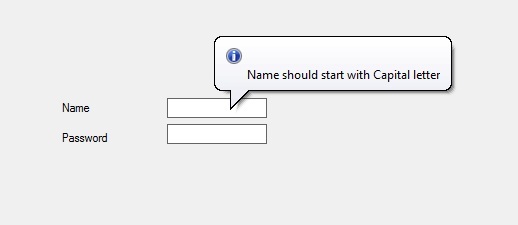
Constructor
.ToolTip-table { border-collapse: 崩潰;寬度:100%; } .ToolTip-table td { 邊框:1px 實心#5fb962; text-align:左!重要;內邊距:8px; } .ToolTip-table th { 邊框:1px 實心#5fb962;內邊距:8px; } .ToolTip-table tr>th{ 背景顏色: #c6ebd9; vertical-align:中間; } .ToolTip-table tr:nth-child(奇數) { 背景顏色: #ffffff; }
| 構造函數 | 說明 |
|---|---|
| ToolTip() | 該構造函數用於在沒有指定容器的情況下初始化 ToolTip 的新實例。 |
| 工具提示(IContainer) | 此構造函數用於使用指定容器初始化 ToolTip 類的新實例。 |
Properties
| 屬性 | 說明 |
|---|---|
| 積極的 | 此屬性用於獲取或設置一個值,該值指示ToolTip當前是否處於活動狀態。 |
| AutomaticDelay | 該屬性用於獲取或設置工具提示的自動延遲。 |
| AutoPopDelay | 此屬性用於獲取或設置當指針靜止在具有指定 ToolTip 文本的控件上時 ToolTip 保持可見的時間段。 |
| BackColor | 該屬性用於獲取或設置控件的背景顏色。 |
| ForeColor | 該屬性用於獲取或設置控件的前景色。 |
| InitialDelay | 此屬性用於獲取或設置 ToolTip 出現之前經過的時間。 |
| IsBalloon | 此屬性用於獲取或設置一個值,該值指示ToolTip是否應使用氣球窗口。 |
| ReshowDelay | 此屬性用於獲取或設置當指針從一個控件移動到另一個控件時,後續 ToolTip 窗口出現之前必須經過的時間長度。 |
| ToolTipIcon | 此屬性用於獲取或設置一個值,該值定義要與 ToolTip 文本一起顯示的圖標類型。 |
| ToolTipTitle | 此屬性用於獲取或設置 ToolTip 窗口的標題。 |
相關用法
- C# TimeSpan Add()用法及代碼示例
- C# TimeSpan Compare()用法及代碼示例
- C# TimeSpan CompareTo()用法及代碼示例
- C# TimeSpan Duration()用法及代碼示例
- C# TimeSpan Equals()用法及代碼示例
- C# TimeSpan FromDays()用法及代碼示例
- C# TimeSpan FromHours()用法及代碼示例
- C# TimeSpan FromMilliseconds()用法及代碼示例
- C# TimeSpan FromMinutes()用法及代碼示例
- C# TimeSpan FromSeconds()用法及代碼示例
- C# TimeSpan FromTicks()用法及代碼示例
- C# TimeSpan Subtract()用法及代碼示例
- C# Type.Equals()用法及代碼示例
- C# Type.GetArrayRank()用法及代碼示例
- C# Type.GetDefaultMembers()用法及代碼示例
- C# Type.GetElementType()用法及代碼示例
- C# Type.GetEnumName()用法及代碼示例
- C# Type.GetEnumNames()用法及代碼示例
- C# Type.GetEnumUnderlyingType()用法及代碼示例
- C# Type.GetEnumValues()用法及代碼示例
- C# Type.GetField()用法及代碼示例
- C# Type.GetFields()用法及代碼示例
- C# Type.GetHashCode()用法及代碼示例
- C# Type.GetInterface()用法及代碼示例
- C# Type.GetInterfaces()用法及代碼示例
注:本文由純淨天空篩選整理自ankita_saini大神的英文原創作品 C# | ToolTip Class。非經特殊聲明,原始代碼版權歸原作者所有,本譯文未經允許或授權,請勿轉載或複製。
