Graphics.DrawLine()方法用於繪製連接由坐標對指定的兩個點的線。此方法的重載列表中有4種方法,如下所示:
- DrawLine(Pen, PointF, PointF) Method
- DrawLine(Pen, Int32, Int32, Int32, Int32) Method
- DrawLine(Pen, Single, Single, Single, Single) Method
- DrawLine(Pen, Point, Point) Method
首先,在Set-1中已經討論了兩種方法。在這裏,我們將討論最後兩種方法。
DrawLine(Pen, Single, Single, Single, Single) Method
此方法用於繪製線形式的一組指定坐標,這些坐標以離散形式x1,y1,x2,y2給出。
用法:
public void DrawLine (System.Drawing.Pen pen, float x1, float y1, float x2, float y2);
參數:
- pen:Pen確定線條的顏色,寬度和樣式。
- x1:第一點的橫坐標。
- y1:第一點的縱坐標。
- x2:第二點的橫坐標。
- y2:第二點的縱坐標。
異常:如果pen為null,則此方法將提供ArgumentNullException。
例:
// C# program to illustrate the use of
using System;
using System.Drawing;
using System.Drawing.Printing;
using System.Windows.Forms;
namespace GFG {
class PrintableForm:Form {
// Main Method
public static void Main()
{
Application.Run(new PrintableForm());
}
public PrintableForm()
{
ResizeRedraw = true;
}
protected override void OnPaint(PaintEventArgs pea)
{
// Defines the Pen
Pen pen = new Pen(ForeColor);
// x1 = 30
// y1 = 30
// x2 = 200
// y2 = 300
// using the Method
pea.Graphics.DrawLine(pen, 30.0F, 30.0F, 200.0f, 300.0f);
}
}
}輸出:
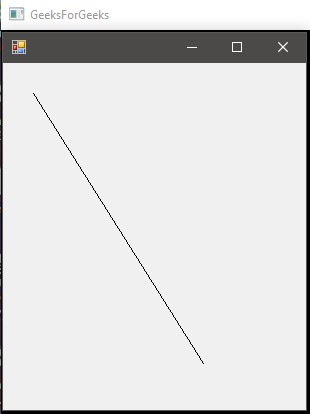
DrawLine(Pen, Point, Point)
此方法用於從指定的點集到指定的點集畫一條線。它需要一個Point變量,該變量由(x,y)點組成。
用法:
public void DrawLine (System.Drawing.Pen pen, System.Drawing.PointF pt1, System.Drawing.PointF pt2);
參數:
- pen:Pen確定線條的顏色,寬度和樣式。
- pt1:將(x,y)坐標定義為初始點的Point變量。
- pt2:將(x,y)坐標定義為最終點的Point變量。
異常:如果pen為null,則此方法將提供ArgumentNullException。
例:
// C# program to demonstrate the use of
// DrawLine(Pen, Point, Point) Method
using System;
using System.Drawing;
using System.Drawing.Printing;
using System.Windows.Forms;
namespace GFG {
class PrintableForm:Form {
// Main Method
public static void Main()
{
Application.Run(new PrintableForm());
}
public PrintableForm()
{
ResizeRedraw = true;
}
protected override void OnPaint(PaintEventArgs pea)
{
// Defines pen
Pen pen = new Pen(ForeColor);
// Defines the both points to connect
// pt1 is (30, 30) which represents (x1, y1)
Point pt1 = new Point(30, 30);
// pt1 is (200, 300) which represents (x2, y2)
Point pt2 = new Point(200, 300);
// Draws the line
pea.Graphics.DrawLine(pen, pt1, pt2);
}
}
}輸出:
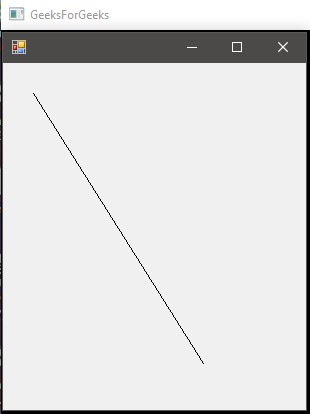
相關用法
- C# Dictionary.Add()用法及代碼示例
- C# Math.Max()用法及代碼示例
- C# Math.Min()用法及代碼示例
- C# Decimal.Add()用法及代碼示例
- C# Math.Tan()用法及代碼示例
- C# Math.Cos()用法及代碼示例
- C# Math.Sin()用法及代碼示例
- C# SortedDictionary.Add()用法及代碼示例
- C# Math.Abs()方法用法及代碼示例
- C# String.Contains()用法及代碼示例
- C# Math.Exp()用法及代碼示例
注:本文由純淨天空篩選整理自ShivamChauhan5大神的英文原創作品 C# | Graphics.DrawLine() Method | Set – 2。非經特殊聲明,原始代碼版權歸原作者所有,本譯文未經允許或授權,請勿轉載或複製。
